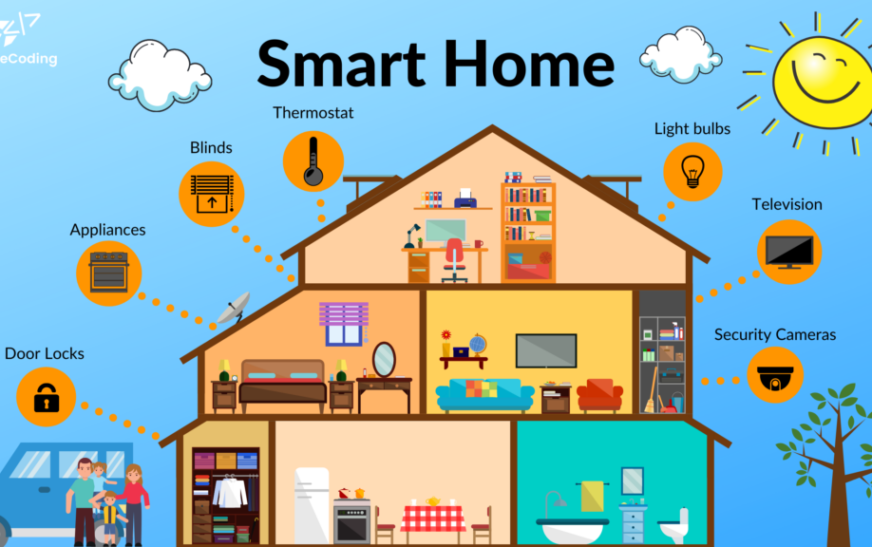The internet is a vast and fascinating place. It offers endless opportunities for connection, information, and entertainment. Yet with all these benefits come risks that can threaten our personal security. Every day, we navigate this digital world without always considering the potential dangers lurking around us.
From social media interactions to online shopping sprees, it’s essential to prioritize safe internet use in our daily lives. By adopting simple habits and practices, you can protect yourself from cyber threats while enjoying everything the web has to offer. Let’s explore some straightforward strategies that will help you surf safely every day!
The Importance of Safe Internet Use

Safe internet use is more crucial than ever in our increasingly digital world. As we spend more time online, the risk of encountering cyber threats continues to grow. Protecting yourself from these dangers isn’t just smart; it’s essential.
Every click carries a potential risk. Phishing scams, malware, and identity theft can happen in an instant. Understanding these risks empowers you to take proactive measures for your safety.
Moreover, safe internet habits foster trust in online interactions. Whether you’re sharing personal information or engaging with others on social media, knowing how to protect yourself builds confidence.
A secure digital environment allows you to focus on what matters most—connecting with friends, exploring new ideas, and enjoying entertainment without fear. Prioritizing safety means making informed choices that enhance your online experience while keeping vulnerabilities at bay.
Understanding Cybersecurity Threats

Cybersecurity threats come in various forms, each with its own risks. Malware is one of the most common issues. This software can cause havoc on your devices by stealing information or damaging files.
Phishing attacks trick users into providing sensitive data like passwords or credit card numbers. These scams often appear as legitimate emails, making them hard to spot.
Ransomware is another serious threat that locks your files and demands payment for their release. It’s critical to recognize the signs early to minimize damage.
Social engineering manipulates people into divulging confidential details rather than exploiting technical vulnerabilities. Always be cautious about unsolicited requests for personal information.
Unsecured networks expose you to numerous dangers, such as eavesdropping on your online activities. Understanding these threats is essential for maintaining a safer internet experience every day.
Basic Safety Measures for Everyday Internet Use

Using the internet safely requires a few simple yet effective measures. Start with strong and unique passwords for each of your accounts. Avoid obvious choices like birthdays or common words. A good password combines letters, numbers, and symbols.
Implement two-factor authentication wherever possible. This adds an extra layer of security by requiring a second form of verification, such as a text message code.
Don’t forget about regular software updates. Keeping your devices updated helps protect against vulnerabilities that hackers can exploit.
Also, ensure your Wi-Fi network is secure. Change default settings on routers and use WPA3 encryption if available to safeguard your connection from unauthorized access.
These basic practices create a safer online environment for everyone involved in everyday internet activities.
A. Strong and Unique Passwords
Creating strong and unique passwords is one of the easiest ways to protect your online accounts. A password shouldn’t be a simple word or date related to you, as these can be easily guessed.
Aim for at least 12 characters that include a mix of uppercase and lowercase letters, numbers, and symbols. This variety makes it much harder for hackers to crack your code.
Using different passwords for each account is essential. If one gets compromised, others remain safe. Consider using a password manager; it helps generate complex passwords without needing to memorize them all.
Don’t forget about changing your passwords regularly. It’s a good habit that adds another layer of security.
Remember, even the strongest password won’t help if it’s used across multiple sites or shared widely. Keep it personal and keep it secure.
B. Two-Factor Authentication
Two-Factor Authentication (2FA) adds an extra layer of security to your online accounts. It’s like having a double lock on your front door. Just knowing your password isn’t enough anymore.
When you log in, 2FA requires not just your password but also a second form of verification. This could be a text message with a code or an authentication app that generates one-time passwords.
The beauty of 2FA lies in its simplicity and effectiveness. Even if someone manages to get hold of your password, they can’t access your account without that second factor.
Many platforms offer this feature for free. Enabling it is quick and easy, yet it significantly reduces the risk of unauthorized access to sensitive information. Taking this small step can make a big difference in protecting yourself online.
C. Regular Software Updates
Keeping your software updated is a simple yet powerful way to enhance your online security. Software developers frequently release updates that fix vulnerabilities and improve functionality. Ignoring these updates can leave you exposed to cyber threats.
Automatic updates are usually available for most devices and applications. Enabling this feature ensures that you’re always running the latest version without having to think about it.
If automatic updates aren’t an option, set reminders for yourself. Schedule a monthly check-in to see if any programs need updating. This small habit can make a significant difference in protecting your data.
Don’t forget about mobile apps, too. They often require regular attention just like desktop software does. A quick visit to your app store can keep you safe while using various services on the go.
By prioritizing software updates, you’re taking an essential step toward safer internet use every day.
D. Secure Wi-Fi Networks
A secure Wi-Fi network acts as a fortress for your online activities. When setting up your home network, always change the default username and password provided by your Internet Service Provider. This simple step can thwart many potential intruders.
Consider using WPA3 encryption if available. It offers better security than its predecessors.
Regularly check which devices are connected to your network. If you spot any unfamiliar gadgets, take immediate action to remove them.
Make it a habit to hide your SSID (network name) from public view. This small tweak makes it harder for outsiders to find and access your Wi-Fi.
Consider setting up a guest network for visitors. This keeps their devices separate from yours, adding another layer of protection against unwanted breaches while browsing the internet every day.
Tips for Safe Online Shopping and Banking
Online shopping and banking can be convenient, but safety should always come first. Begin by ensuring the website you visit is secure. Look for “https” in the URL and a padlock symbol in the address bar.
Use payment methods that offer buyer protection. Credit cards often provide better security against fraud compared to debit cards or bank transfers.
Always monitor your accounts regularly. Check statements for any unauthorized transactions and report them immediately.
Avoid using public Wi-Fi networks when making purchases or accessing banking apps. Opt for a secure connection instead to keep your information private.
Be cautious with emails or links that ask for personal details. Phishing scams are common; if it seems suspicious, it probably is. Prioritize your safety while enjoying the convenience of online services.
Protecting Personal Information Online
Protecting personal information online is crucial in today’s digital landscape. Every click can expose your data to potential threats, so vigilance is key.
Start by being selective about the information you share. Avoid oversharing on social networks and think twice before posting anything that could compromise your privacy.
Utilize privacy settings on all platforms. Adjust these settings to limit who can see your profiles or posts, ensuring that only trusted individuals have access to your details.
Be cautious with emails and links. Phishing attacks are common tactics used by cybercriminals. Always verify the sender before clicking any links or downloading attachments.
Regularly review accounts for unusual activity. If something seems off, take action immediately—change passwords and alert relevant institutions if necessary. Staying proactive will help shield your personal data from prying eyes.
Teaching Children about Safe Internet Use
Teaching children about safe internet use is essential in our digital age. Start by introducing them to the basic concepts of online safety. Talk about what personal information is and why they should keep it private.
Engage them with real-life examples. Explain how sharing their location or full name could lead to unwanted attention.
Make learning interactive. Use games and quizzes that emphasize recognizing suspicious links or messages. Encourage open discussions where they can ask questions without fear of judgment.
Set clear rules for internet usage at home, such as time limits and approved websites. This structure helps kids feel secure while exploring the web.
Lead by example; demonstrate safe practices when you’re online together. Children learn best through observation, so show them responsible behavior in action!
Conclusion
The digital world can be both exciting and risky. By adopting simple yet effective strategies for safe internet use every day, you can navigate online spaces with confidence. Awareness of cybersecurity threats is your first line of defense. Implementing strong passwords, enabling two-factor authentication, and keeping your software updated are crucial steps to safeguard yourself.
Equally important is securing your Wi-Fi network and being cautious during online shopping or banking activities. Protecting personal information should always be a priority, especially in an age where data breaches are common.
Teaching children about safe internet habits fosters a generation that values security as much as convenience. Embracing these practices will not only enhance your online experience but also contribute to a safer internet community for everyone. Stay vigilant and enjoy the benefits of the web!