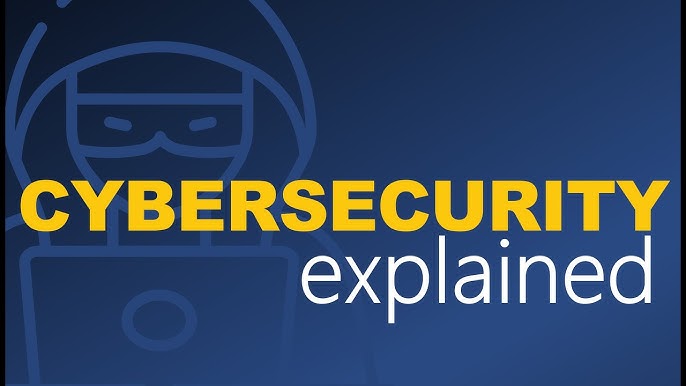In a world where social media is an integral part of our daily lives, sharing moments has never been easier. From stunning vacation photos to heartfelt milestones, we love to showcase our experiences online. However, with the thrill of connectivity comes the pressing need for caution. The digital landscape can be treacherous if we’re not careful about what we reveal and who can see it.
As we navigate through likes, shares, and comments, understanding how to protect your privacy becomes essential. Oversharing can lead to unwanted attention or even identity theft. It’s vital to arm yourself with knowledge about safeguarding your personal information while enjoying everything that social media offers.
Let’s dive into some practical tips that will help you maintain control over your online presence and ensure safe sharing every time you log in.
The Importance of Protecting Your Privacy on Social Media
Protecting your privacy on social media is more crucial than ever. With every post, you create a digital footprint that can be tracked and analyzed by countless entities.
Data breaches occur regularly, exposing personal information to cybercriminals who may exploit it for malicious purposes. This makes vigilance paramount in our online interactions.
Moreover, social media platforms often collect user data for targeted advertising and marketing strategies. If you’re not careful about what you share, you could inadvertently become a target for scams or unwanted solicitations.
Your online reputation also hangs in the balance. A careless comment or photo can come back to haunt you professionally or personally down the line.
Understanding the significance of protecting your privacy empowers you to navigate social media confidently while keeping your valuable information safe from prying eyes.
Understanding the Risks of Oversharing
Oversharing on social media can have serious consequences. When you share too much personal information, you open yourself up to potential risks. This could include identity theft or cyberbullying.
Many users fail to realize that once something is posted online, it may never truly disappear. Even with privacy settings adjusted, screenshots and shares can spread your information far beyond your control.
Additionally, oversharing can strain relationships. Friends might feel uncomfortable or overwhelmed by your constant updates about personal matters. It’s important to strike a balance between staying connected and maintaining boundaries.
Consider what you post before hitting “send.” Ask yourself if the content adds value or simply fills space in a feed. Being mindful of this helps protect not just your privacy but also the integrity of your online persona.
Tips for Creating Strong and Secure Passwords
Creating strong and secure passwords is crucial for protecting your social media accounts. Start by using a mix of letters, numbers, and symbols. This combination makes it harder for hackers to guess your password.
Avoid common words or phrases. Names of pets or birthdays are easily accessible information that can be found online. Instead, opt for a random collection of characters that you can remember.
Consider using passphrases—longer sequences made up of unrelated words strung together. They are easier to recall yet significantly stronger than typical short passwords.
Change your passwords regularly and don’t reuse them across different platforms. If one account gets compromised, others will remain safe with unique credentials.
Utilize password managers if remembering all these complex combinations feels overwhelming. They securely store and generate strong passwords tailored just for you, taking the hassle out of securing your digital life.
Adjusting Your Privacy Settings on Different Social Media Platforms

Navigating privacy settings can feel overwhelming, but it’s crucial for safeguarding your personal information. Each social media platform offers unique options to control who sees your content.
Start with Facebook. Dive into the “Settings” menu and customize who can view your posts. You can limit access to friends only or even create custom lists.
On Instagram, you have the option of setting your profile to private. This way, only approved followers will see what you share.
Twitter gives users a choice too—make your tweets protected so that only followers you’ve approved can engage with them.
Regularly review these settings since platforms frequently update their policies and features. Staying informed helps ensure that you’re always in control of your online presence while enjoying safe sharing experiences across social media landscapes.
Being Mindful of What You Share Online
Every time you post on social media, think before you hit that share button. Your words and images can travel far and wide, impacting your reputation and privacy.
Consider the implications of sharing personal details. What seems harmless to you may expose vulnerabilities that could be exploited by others. A simple status update about your daily routine might notify unwanted eyes when you’re not home.
Be cautious with photos as well. Images can reveal location, relationships, or even sensitive moments. Once online, they can be difficult to retract.
Ask yourself if what you’re sharing adds value or just noise to the endless scroll of feeds. Strive for intentional content that reflects who you are without compromising your safety.
Mindfulness in digital spaces fosters a more secure environment for everyone involved, allowing us all to enjoy social media more deeply while safeguarding our identities.
The Dangers of Geotagging and Location Sharing
Geotagging and location sharing might seem harmless, but they can expose you to significant risks. Every time you post a photo or status update with your exact location, you’re essentially broadcasting your whereabouts to the world.
This information can be exploited by malicious actors. They could track your movements and know when you’re not at home. This makes it easier for break-ins or other crimes to occur.
Additionally, oversharing locations can affect personal safety. It’s easy for someone with ill intentions to figure out where you frequent or identify vulnerable moments in your life.
Be cautious about enabling location services on social media apps. Consider turning them off altogether or using generic locations that don’t reveal too much about your routine. Remember, what seems like an innocent share today could lead to unforeseen consequences tomorrow.
Using Two-Factor Authentication for Extra Security
Two-factor authentication (2FA) adds a vital layer of security to your social media accounts. It’s like having a double lock on your front door.
When you enable 2FA, you’ll need two forms of verification to access your account: something you know, like your password, and something you have, like a code sent to your phone. This makes it significantly harder for hackers to gain entry.
Most platforms offer this feature in their security settings. Consider using an authenticator app instead of SMS codes for even greater protection. Apps generate unique codes that expire quickly, making them more secure against interception.
Remember that convenience shouldn’t trump safety. Taking the time to set up 2FA can save you from potential headaches down the road when dealing with unauthorized access or data breaches on social media platforms. Staying ahead in the game means taking proactive steps toward safeguarding yourself online.
How to Keep Your Children’s Privacy Safe on Social Media
As parents, safeguarding your children’s privacy on social media is crucial. Start by having open conversations about online safety. Explain the potential risks associated with sharing personal information.
Encourage them to use pseudonyms or nicknames instead of their real names. This simple change can significantly reduce their visibility to strangers.
Set strict privacy settings on their accounts. Make sure only friends can see posts and photos. Teach them how to review friend requests carefully; not everyone has good intentions.
Limit the amount of personal information shared in profiles. Birthdays, schools, and locations should be kept private or vague.
Monitor their activity without being intrusive. Regular check-ins will help you stay informed while fostering trust between you and your child.
Lead by example—practice safe sharing habits yourself, so they have a model to follow in navigating the complex world of social media.
Staying
Staying safe on social media requires ongoing awareness and vigilance. Regularly revisit your privacy settings to ensure they align with your current preferences. Social media platforms frequently update their policies and features, so staying informed is crucial.
Be proactive about what you share. Think before posting anything that could be misinterpreted or used against you later. Remember, once something is shared online, it can be difficult to retract completely.
Educate yourself about the latest security measures available on each platform. Utilizing tools such as two-factor authentication not only adds an extra layer of protection but also gives peace of mind while navigating the digital landscape.
By adopting these essential tips for safe sharing, you’ll help protect your personal information and maintain control over your online presence in a world where privacy issues are increasingly at stake. Stay vigilant, stay informed, and enjoy social media responsibly!